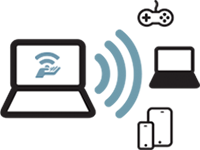MakeUp Instrument is your own digital cosmetic bag. Don't get upset if your lipstick has been wiped off on your portrait. You need only one click on lipstick instrument and try different colors. Using MakeUp Instrument you can extremely fast and easy improve your portrait.
It's possible to apply makeup to any women in digital photos, reduce wrinkles, remove skin blemishes(spot and pimples), change your eyes colos, get rid of red eyes just one click, look your hair cleaner, change brightness and contrast your picture, make fairy-tales portrait, make your body slimer, remove tattoo, date stamps, watermarks, scratches, stains, wrinkles, and other unwanted objects from digital photos.
Requirements:
- Windows NT4,2000,XP,Vista,7,8
- Setup file size: 3.17Mb
Supported languages:
- Arabic / English / Bulgarian / Czech / Dutch / Farsi / French / Georgian / German / Hebrew / Hungarian / Italian / Korean / Lithuanian / Polish / Portuguese / Russian / Serbian / Spanish / Simplified Chinese / Traditional Chinese / Turkish / Vietnamese
Current Version:
- 6.3 Build 632